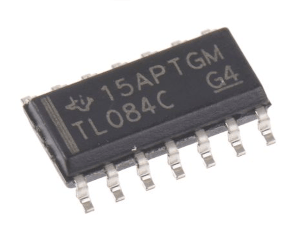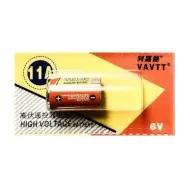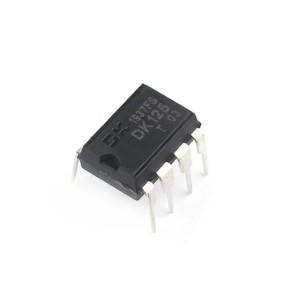220V 10A Programmable Timer Switch Digital Display
Inhouse product
-
৳320.00
Reviews & Ratings
Description:
AL-06 Programmable Digital Auto Timer Switch 220VAC 10A (UK Plug):
Real Time Switch is a Real time timer which can be used to switch ON or OFF various Electrical appliances at pre-specified times. Widely used for intelligent control of motor pump, Garden Lights, decorative lighting, hoarding lighting, glow sign boards and outdoor lighting, Household Electrical Appliances, mobile charger etc. As per time of the day. This product is known as Programmable Timer Switch,Electronic Digital Timer, ON/OFF Timer, Digital Timer AL-06 , AL-06 Digital Timer, Automatic ON OFF Timer, Digital Programmable Electronic Timer Switch, Digital Programmable Electronic Timer Switch, Electrical Timer, Electrical Timer, Electronic Timer Switch, Digital Programmable Electronic Timer Switch.
Features:
Power supply indicator light
Energy-saving electronic timer programming.
Easy to set-up.
Working light power indicator clearly.
Large display screen to show more clearly.
Large buttons to use conveniently.
Specs:
Model No: AL-06
Product Type: Digital Programmable Timer
Voltage Rating: 220 ~ 240VAC
Frequency: 50 ~ 60HZ
Current Rating: 10A Max
Power Rating: 2000 Watts
Min Setting Time: 1 Minute
Operating Temperature: 0°C ~ +40°C
Accuracy: ±1 Minute Per Month
Color White
Plug Type: UK Plug
Length: 110 mm
Width: 62 mm
Height: 62 mm
Approx Weight: 120 gm
Applications:
Run Water Motor Automatically at specified times in a day, or specified days of a week
Turn on / Turn of Lights at specified programmed times
Can be used as School bell timer (Maximum 10 timer groups per day)
INSTRUCTION MANUAL
Do not plug in an appliance where the load exceeds 10 Amp. Always ensure the plug of any appliance is fully inserted into the timer outlet. If cleaning of the timer is required, remove from mains power and wipe timer with a dry cloth.
OPERATION
- Plug the timer into a regular 220-240 Volt household power point and turn the power on.
- Leave for approximately 12 hours to charge the memory back up batteries.
SETTING CURRENT TIME
- Press the CLOCK button and hold, simultaneously press the week button until the actual day is displayed.
- Press week button to set the day or blocks of days. Set the time by pressing the hour button and then the minute button.
- Press the timer button again to finish the first setting and enter the first off setting. By repeating 2 to make the first off setting.
- Press the timer button again to finish the second setting and enter the second off setting. Repeat the same for the on setting.
- After completing settings, Press the clock button and the timer is ready to operate.
SETTING PROGRAMS
- Press the timer button and release. The first on setting can be made now.
- Press week till LCD displays 1 on.
- Press week till LCD displays 1, "mo,tu,we,th,fr,sa, su."
- Press week till LCD displays 6:15PM or 18:00.
- Press the timer button and display 0:1.
- Press week till LCD displays 1, "1:15pm or 2:15."
- Press the button "res/rcl" to stop some programs, press "res/rcl" again to recall the selective programs.
TIP: When verifying your programs ensure that the settings do not overlap, especially when using the block option.
ON/AUTO/OFF BUTTONS:
- Press ON/AUTO/OFF button to ON: The socket has power output.
- Press ON/AUTO/OFF button to OFF: The socket will not have setup program.
Frequently Bought Products
Product Queries (0)
Login Or Registerto submit your questions to seller
Other Questions
No none asked to seller yet
-
৳320.00